How to Create a Trading Bot for Binance
1. Understanding Binance API
The Binance API (Application Programming Interface) is a set of tools that allows developers to interact with the Binance trading platform programmatically. It provides access to various features such as trading, account information, and market data. To start, you’ll need to familiarize yourself with the Binance API documentation, which is available on Binance's official website.
2. Setting Up Your Development Environment
Before you begin coding, you need to set up your development environment. This involves choosing a programming language and installing the necessary libraries. Python is a popular choice for trading bots due to its simplicity and the availability of libraries such as ccxt and binance which facilitate interaction with the Binance API.
3. Generating API Keys
To connect your bot to the Binance platform, you'll need API keys. These are unique identifiers that authenticate your requests. Here’s how you can generate them:
- Log in to your Binance account.
- Navigate to the API Management page.
- Create a new API key and label it appropriately.
- Copy the API key and secret. Store them securely as they are essential for authentication.
4. Coding Your Trading Bot
Now, let’s dive into the coding part. You will need to:
- Install Required Libraries: Use pip to install necessary libraries. For Python, you can use
pip install python-binance. - Connect to Binance API: Initialize the Binance client using your API keys.
- Implement Trading Strategies: Define your trading strategy. This could be based on technical indicators like moving averages, or more complex algorithms like machine learning models.
- Execute Trades: Write code to execute trades based on your strategy. Ensure that your bot handles errors and exceptions to prevent unexpected issues.
5. Example Code
Here’s a simple example in Python to get you started:
pythonfrom binance.client import Client import pandas as pd # Initialize the Binance client api_key = 'YOUR_API_KEY' api_secret = 'YOUR_API_SECRET' client = Client(api_key, api_secret) # Fetch historical data def get_historical_data(symbol, interval, start_time): candles = client.get_klines(symbol=symbol, interval=interval, start_str=start_time) df = pd.DataFrame(candles, columns=['timestamp', 'open', 'high', 'low', 'close', 'volume', 'close_time', 'quote_asset_volume', 'number_of_trades', 'taker_buy_base_asset_volume', 'taker_buy_quote_asset_volume', 'ignore']) df['timestamp'] = pd.to_datetime(df['timestamp'], unit='ms') return df # Define your trading strategy def trading_strategy(df): # Example strategy: Buy when the price is above the moving average df['moving_average'] = df['close'].rolling(window=14).mean() if df['close'].iloc[-1] > df['moving_average'].iloc[-1]: return 'BUY' else: return 'SELL' # Execute trade def execute_trade(signal): if signal == 'BUY': print('Executing Buy Order') # Add order execution code here elif signal == 'SELL': print('Executing Sell Order') # Add order execution code here # Main function def main(): df = get_historical_data('BTCUSDT', '1h', '1 day ago UTC') signal = trading_strategy(df) execute_trade(signal) if __name__ == "__main__": main()
6. Testing Your Bot
Before deploying your bot in a live environment, it’s crucial to test it thoroughly. Use historical data to backtest your strategy and simulate trading. This helps identify potential issues and refine your strategy without risking real money.
7. Deploying and Monitoring
Once you’re confident in your bot’s performance, you can deploy it. Make sure to monitor its performance regularly. Set up alerts to notify you of any issues, and keep an eye on market conditions as they can affect your bot’s effectiveness.
8. Risk Management
Implementing robust risk management is vital. This includes setting stop-loss orders, diversifying your trading strategies, and regularly reviewing your bot’s performance to adapt to changing market conditions.
9. Conclusion
Creating a trading bot for Binance requires a combination of programming skills, an understanding of trading strategies, and careful testing. By following the steps outlined in this guide, you can develop a bot that helps automate your trading and potentially improve your trading outcomes.
10. Further Reading
For more detailed information, consider exploring additional resources such as:
- Binance API documentation
- Online tutorials and courses on algorithmic trading
- Forums and communities focused on trading bots and automated trading

Top Comments
No Comments Yet