How to Close a Trade on Binance Futures
1. Understanding Binance Futures Trading
Binance Futures allows traders to speculate on the future price movements of cryptocurrencies. By trading futures contracts, you can potentially profit from both rising and falling markets. When you open a trade, you either go long (buy) or short (sell) a futures contract. Closing the trade involves taking the opposite position to your initial trade to realize the profit or loss.
2. Accessing Your Futures Trading Interface
Log in to Binance: Ensure you are logged into your Binance account. If you don’t have an account, you will need to create one and complete any necessary verification steps.
Navigate to Futures: On the Binance homepage, locate the "Futures" tab in the top menu and select either "USDT Futures" or "COIN-M Futures" depending on the type of contract you are trading.
3. Viewing Open Positions
Open Positions Tab: Once you are in the Futures trading interface, go to the "Positions" tab. This section displays all your current open trades.
Select the Position: Find the trade you wish to close. Each position will show details such as the entry price, current price, and profit or loss.
4. Closing a Trade
There are several ways to close a trade on Binance Futures:
A. Using the Close Button
Locate the Close Button: Next to each open position, there is a "Close" button.
Click Close: Clicking this button will automatically create a market order to close your position at the best available price.
B. Using a Limit or Market Order
Choose Order Type: You can manually close your position by placing a limit or market order.
Market Order: To close your position immediately, select "Market Order" from the order type menu. Enter the quantity of the asset you wish to sell or buy to close your position.
Limit Order: If you want to close your position at a specific price, select "Limit Order." Enter the desired price and quantity, and the order will remain open until it is filled.
C. Using the “Reduce Only” Option
Select Reduce Only: When placing an order, check the "Reduce Only" option. This ensures that the order will only reduce the size of your current position and will not open a new position.
Place Order: Confirm and place the order. This method is useful for partial closures of your position.
5. Confirming Your Trade Closure
Order Confirmation: After placing the order to close your position, you will receive an order confirmation.
Check Positions Tab: Verify that the position has been closed by checking the "Positions" tab. The closed position should no longer appear.
6. Managing Your Trades
Monitoring Positions: Regularly check your positions and account balance to manage risk and make adjustments as necessary.
Setting Stop-Loss and Take-Profit Orders: Use stop-loss and take-profit orders to automatically close your trades when certain conditions are met. This helps in managing risk and securing profits without the need to constantly monitor the market.
7. Tips for Effective Trade Management
Understand Market Conditions: Stay informed about market trends and news that could impact the price of the cryptocurrencies you are trading.
Use Risk Management Strategies: Implement strategies like setting stop-loss orders and using appropriate leverage to manage risk.
Keep Emotions in Check: Avoid making impulsive decisions based on emotions. Stick to your trading plan and make decisions based on analysis and strategy.
8. Conclusion
Closing a trade on Binance Futures is a straightforward process once you understand the steps involved. By effectively managing your trades and using the available tools and options, you can optimize your trading performance and achieve your financial goals. Always ensure you are well-informed and prepared before making any trading decisions.
9. Additional Resources
Binance Help Center: For more detailed information and tutorials, visit the Binance Help Center.
Trading Forums and Communities: Engage with other traders on forums and communities to gain insights and share experiences.
10. Final Thoughts
Mastering the art of closing trades on Binance Futures is crucial for success in the cryptocurrency trading world. By following the steps outlined in this guide and applying best practices, you can enhance your trading strategy and achieve better results.

Top Comments
No Comments Yet